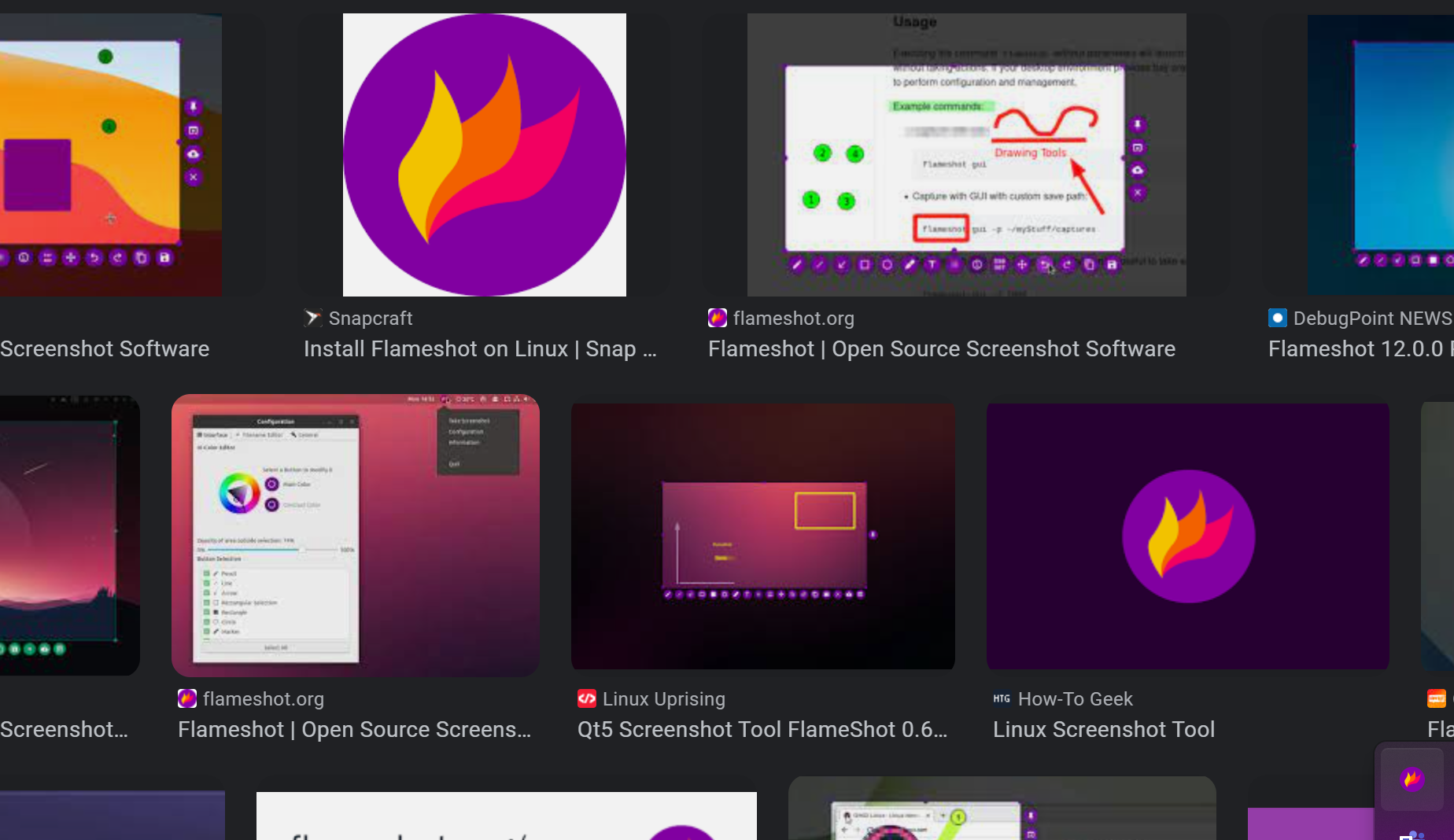Introduction
In today’s digital age, capturing and sharing information is a fundamental part of our daily lives. Whether you’re a student, professional, or simply someone who loves to document their experiences, having a reliable screenshot tool can greatly enhance your productivity.
If you’re a Windows, Apple, or Linux user, one tool that stands out among the rest is Flameshot. In this ITRP19 Note Guide, we’ll explore how Flameshot can revolutionize the way you capture and annotate screenshots on your operating system, making it an invaluable companion for your note-taking and documentation needs.
Flameshot is
A highly versatile screenshot tool that caters to the needs of users across various operating systems. Whether you’re working on Windows, Apple, or Linux, you can easily obtain Flameshot by visiting their official website.
The availability of Flameshot for multiple platforms ensures that users can take advantage of its powerful features regardless of their operating system preference. So, whether you’re a Windows enthusiast, an Apple aficionado, or a Linux devotee, you can download and harness the capabilities of Flameshot to capture, annotate, and share screenshots seamlessly.
Originally developed
As a Linux tool, Flameshot has gained immense popularity among Linux users for its exceptional screenshot capabilities. To install Flameshot on a Linux-based operating system, users typically utilize the command-line interface, commonly known as the shell.
By accessing the shell, users can easily download and install Flameshot using package managers such as apt, dnf, or pacman, depending on the specific Linux distribution they are using. This installation process allows Linux users to quickly integrate Flameshot into their workflow, enabling them to effortlessly capture and annotate screenshots with a multitude of customizable options.
Despite its origins as a Linux tool, Flameshot’s flexibility and compatibility have expanded to encompass other operating systems, making it accessible to Windows and Apple users as
The first time
I experienced Flameshot on Windows, I encountered a slightly different installation process compared to its native Linux counterpart. In order to get Flameshot up and running, I had to download Chocolatey, a popular package manager for Windows.
With Chocolatey installed, I followed a simple step-by-step walkthrough provided on Flameshot’s GitHub page. The walkthrough guided me through the necessary commands to install Flameshot and its dependencies, ensuring a smooth setup process.
Although the initial steps of downloading Chocolatey and following the GitHub walkthrough might seem unfamiliar to Windows users accustomed to more traditional installation methods, they proved to be straightforward and efficient. Once installed, Flameshot seamlessly integrated into my Windows system, empowering me with the same powerful screenshot capabilities and annotation tools that Linux users have come to love. The effort invested in the initial setup was well worth it, as Flameshot became an invaluable asset in my daily workflow on Windows.
Gone are the days of complex
Installation procedures and platform limitations for Flameshot. Thanks to the development team’s efforts, now anyone can easily install Flameshot on any operating system by visiting the official website, www.flameshot.org.

The website provides straightforward instructions and downloadable packages tailored for Windows, Apple, and Linux users. Whether you’re running Windows 10, macOS Big Sur, or the latest version of your favorite Linux distribution, you can effortlessly obtain Flameshot directly from the website. By offering platform-specific packages, Flameshot ensures a seamless installation experience for users across different systems, eliminating the need for additional package managers or manual configurations.
This user-friendly approach allows anyone to harness the power of Flameshot’s feature-rich screenshot capabilities, regardless of their preferred operating system. With just a few clicks, you can now unlock the potential of Flameshot on your system and elevate your screenshot game to new heights.
Final Thoughts
Writing this blog post about Flameshot has been an enlightening experience. Exploring the features and installation process of Flameshot has showcased its power and versatility as a screenshot tool. Its availability for Windows, Apple, and Linux users from the official website, www.flameshot.org, is a significant advantage, ensuring accessibility and convenience across different operating systems. While Linux users may be familiar with the traditional shell-based installation process, Windows users can now easily install Flameshot with the help of Chocolatey and the walkthrough provided on GitHub. Regardless of the initial setup, the effort invested is well worth the seamless integration of Flameshot into your workflow.
Flameshot’s annotation tools, customizable shortcuts, and the ability to blur sensitive information make it a comprehensive tool for capturing and editing screenshots. Its user-friendly interface and intuitive features make it suitable for various purposes, such as note-taking, documentation, and sharing visual information.
Overall
Flameshot stands out as a powerful screenshot tool that caters to the diverse needs of users on different operating systems. Whether you’re a student, professional, or simply someone who wants to enhance their screenshot capabilities, Flameshot is a reliable and feature-rich choice. So, visit www.flameshot.org, download Flameshot for your system, and experience the convenience and efficiency of this remarkable screenshot tool firsthand.
In addition to sharing their great product with a blog, it’s worth noting that the Flameshot team’s dedication goes beyond just creating a remarkable screenshot tool. Despite their hard work and the value they provide to the community, they have made the conscious decision to not accept direct donations. This selflessness speaks volumes about their commitment to open-source principles and the desire to create a tool that benefits as many users as possible without any financial barriers.
By writing this blog and spreading the word about Flameshot, we can contribute to their mission by increasing awareness and adoption of this fantastic tool. Through our support and promotion, we can help the Flameshot team continue their development efforts and make Flameshot even better in the future.